 |
| NBA Life! |
 |
| Yes, this annoys me. |
Unfortunately, being a popular destination website for many, some local sites struck a deal with the NBA to redirect the US NBA website to their local counterparts. In the Philippines, that distinction goes to ABS-CBN (Yes, every time you type in NBA.com on your browser, the website will redirect you to sports.abs-cbn.com/nba?gr=www).
Now some people might be okay with just reading from their local websites or just clicking the 'set default edition' to redirect to the US NBA site for a maximum of 7 days. For me, it's extremely annoying since I wanted to read news coming from the US site and I don't want to keep on redirecting my browser every week just to be brought back to the local one after. So for those who share my sentiment, here's a little tip to stay on the US site permanently (unless they made changes) after the break.
- Open www.nba.com (It will redirect to your local site).
- Once your local NBA site opens, there will be a 'Set Default Edition' somewhere on the site (This depends on where you are, since I don't know the layout of every other local website the NBA redirects to. I am basing my tip on our local website, sports.abs-cbn.com/nba?gr=www).
- Click 'Set Default Edition' to NBA.com (the US site). After choosng there will be a prompt that says it will be the default site for 7 days.
- Now here comes the tricky part. When you get redirected to the US site, the browser will show up an address for a split second before switching to NBA.com/?? (the /?? being a number or letter, but it's irrelevant.). You have to copy that split second address before it dissapears (quick clicking and ctrl+c on the address). For me, the address ended up like this:
www.nba.com/gr/reflectIntl.html?gr=philippinesuw&page=www&&dur=1w
Now I'm not sure if this address applies to other countries but if they do, most likely 'philippines' will be replaced by your country. - You will notice at the end of the address there is a number. This means that the duration of the redirect is 1 week. change the '1' to '52' (since there are 52 weeks in a year).
- Enter this address (with the replaced 52w at the end) on your browser and press 'Enter'. After a split second you will be redirected to the US NBA.com website.
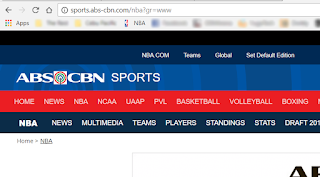
When you open www.nba.com, it will now automatically redirect to the US site. But since we changed the '1w' to '52w', it's now thinking that you will be automatically redirected for the next 52 weeks. I haven't fully tested it yet, but as of this writing I'm already at week 2 without redirecting back to our local website.
I hope this little tidBeAT helped you and if there are any variations in your home country, feel free to write about it in the comments. It's all about sharing information!
'Til the next Tech TidBeATs!

Perfect! Thanks a lot!
ReplyDeleteRelated Q: Whenever I hit link involving nba.com from my mobile (to buy tix, read story linked in Insta or Twitter, whatever) it defaults to the current day's scoreboard. Using updated Android. Literally cannot get to stories I want to read if they are on NBA.com. Any thoughts?
ReplyDeletehave a link in my local https://www.nba.com/?0
ReplyDeleteIt works!
ReplyDelete